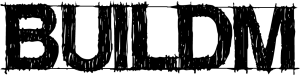To use BUILDM you’ll need 2 screens, one screen for the Dungeon Master and one as a playing field for the players.
Controls
- Scroll wheel
- Zoom map
- Middle mouse button or WASD
- Move DM camera (Toggle follow to also move player camera)
- Set player cam button
- Sets the player camera (second screen) to DM camera.
- Click + drag object on map
- Move objects
- Right click on map
- Show map options menu
- “+” and “-”
- Scale players + NPC
- “[” and “]”
- Scale player + NPC lights
- Right click item on map
- Show item information
- Load Map button
- Load image (PNG or JPEG) or load tiled map in TMX format (Sprite sheet needs to be in same folder as map file)
- Load Sound File
- Load .ogg file (no mp3 support at this moment)